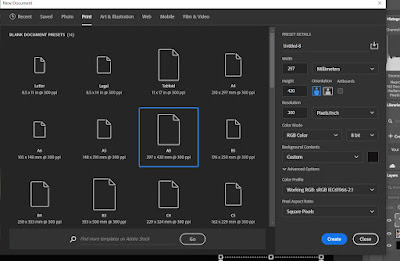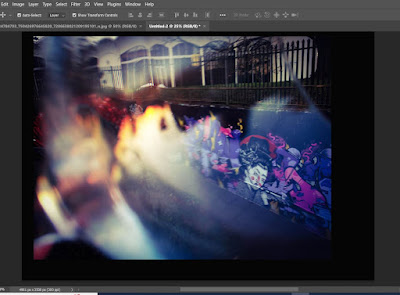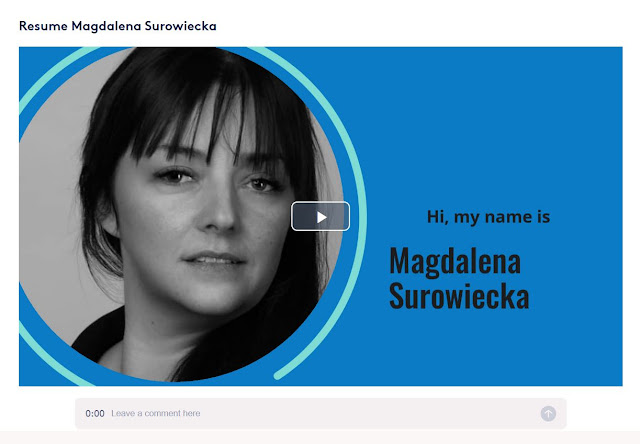Taking photos with a mobile phone has become an integral part of our daily lives. With the convenience of always having a camera at our fingertips, we are able to capture and document important moments and memories, and share them with friends and family instantly. However, the ease of taking photos with a mobile phone has also led to some drawbacks. Many people become obsessed with taking the perfect photo and may miss out on enjoying the actual moment. Additionally, the constant need to document everything may lead to a lack of presence and mindfulness in the present moment. Taking photos with a mobile phone can also have an impact on our self-image and self-esteem. Social media platforms are inundated with carefully curated images that can create unrealistic expectations and comparisons. It is important to remember that these images are often highly edited and do not necessarily reflect reality. Overall, taking photos with a mobile phone can be a wonderful way to capture and preserve memories. However, it is important to be mindful of our relationship with technology and to strike a healthy balance between capturing moments and living in the present moment.
Taking photos through glass can create interesting and unique visuals that can add a different dimension to your photography. Whether it's shooting through a window, a mirror, or even an aquarium, the glass can create a natural frame or add a layer of distortion that can make your photos stand out. One thing to keep in mind when taking photos through glass is to be aware of any reflections or glare that may interfere with your shot. You can minimize this by shooting at an angle, using a polarizing filter, or using a lens hood. Experimenting with different types of glass can also yield different results. For example, shooting through a textured or frosted glass can add an interesting texture to your photo, while shooting through a clear glass can create a sharp, crisp image. Overall, taking photos through glass can be a fun and creative way to capture unique images, so don't be afraid to experiment and try new things!